This website uses cookies to improve your experience while you navigate through the website. Out of these cookies, the cookies that are categorized as necessary are stored on your browser as they are essential for the working of basic functionalities of the website. We also use third-party cookies that help us analyze and understand how you use this website. These cookies will be stored in your browser only with your consent. You also have the option to opt-out of these cookies. But opting out of some of these cookies may have an effect on your browsing experience.
Always Enabled
We use necessary cookies to ensure our website works properly and provide essential functionalities and security features. These cookies do not collect any personal information and are always enabled. By continuing to use our website, you agree to our use of these cookies.
V:1 - 2024-09-13 07:45:43am
To enhance user experience, we use performance and analytical cookies to understand and analyze the key performance indexes of our website. Performance cookies help us deliver better user experiences by tracking metrics such as load times and response times. Analytical cookies help us understand how visitors interact with our website by providing information on metrics like the number of visitors, bounce rate, traffic source, and more.
V:1 - 2024-09-13 07:45:43am

Setting up Magento with WorldPay can be a real pain, and surprisingly there is very little on this in regards to documentation or guides. So us lovely chaps at Adao* decided to write a blog post explaining how to set it all up in Worldpay and Magento to get them working together.
Log into Worldpay Merchant Admin: https://secure.worldpay.com/sso/public/auth/login.html?serviceIdentifier=merchantadmin
Installations > Integration Setup for your Test / Live payment gateway
The things you need to create or make a note of are:
The things you need to create and take a note of are:
The things you need to edit are:
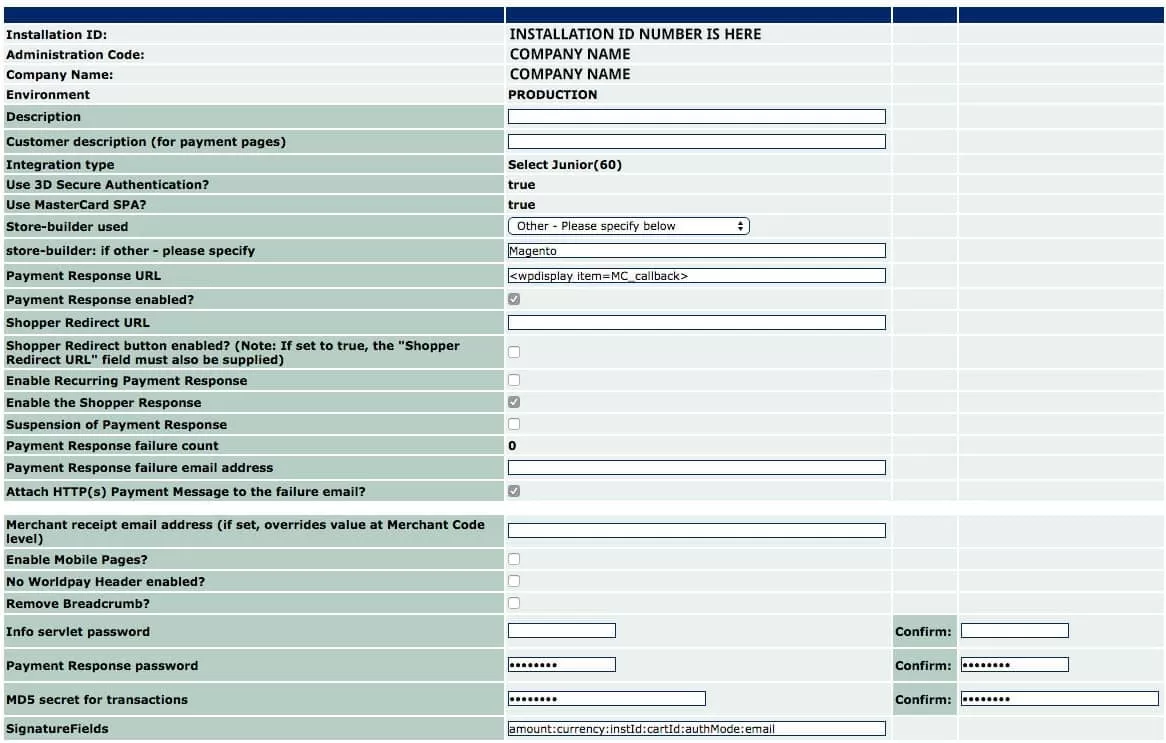
Now, we go into Magento to setup the payment gateway there.
Login to your Magento Admin and go to:
System > Configuration > Sales > Payment Methods
There should be “Worldpay Credit Card” as an option. Open it up and do the following:
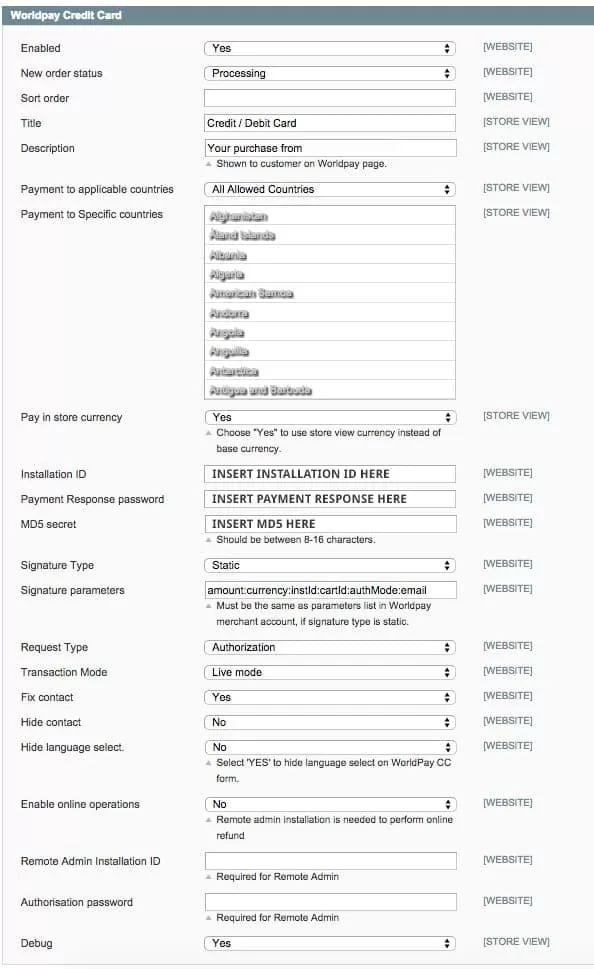
Adao* are experienced web developers who specialise in eCommerce sites such as Magento and OpenCart. If you have any requirements at all, please feel free to contact us.