Facebook is continually growing month on month, year on year. So it is only fitting we at ADAO provide you with a little cheat sheet on how you can get the most out of this online marketing tool.
Facebook has two different areas for a business to take advantage of and in this blog we will be primarily focusing on Business Manager and Pages.
Social media is a new way to present your business to the masses. By creating a business page you are able to connect and chat with people who like your business, have questions about your company or are interested in your services. Using social channels like Facebook you can present your company in a new light, showcasing your business as more friendly and open to engagement. This can drive more traffic to your site or just drive more conversions direct through Facebook.

Facebook has nearly 2 billion active monthly users and this makes it a huge market to appeal to with a business page! Facebook very much pushes pages as a business community that you can be a part of, but the real reason you should be using Facebook is that you are able to connect with people in a whole new way compared to face to face interaction.
Business manager is a tool that is offered by facebook to allow page admins to have everything in one place; insights, messages, ads manager, post management and more. With a clean and easy to follow layout people new to business manager can quickly get to grips and start controlling your facebook business page and maximising its potential.
When working as a large team, it can be difficult to share login access to those who need to edit a page. Through business manager, page roles can easily be assigned and edited, allowing a whole team to contribute to managing a single or multiple pages.
The basis of your page should include a high resolution cover photo relevant to your business and a profile picture (logo). Make sure you include all of your business information and details in the about section of the page. This can help people find you not just on Facebook but also through search engines.
This is another reason as to why you should create a page. You can link your social channels to your site and vice versa, this will help with search engine presence.
Having a call to action button is essential, you can add a Call to Action that directs your Page visitors to do something, such as visit your website or phone your shop. Adding a call-to-action button is as easy as a few clicks.
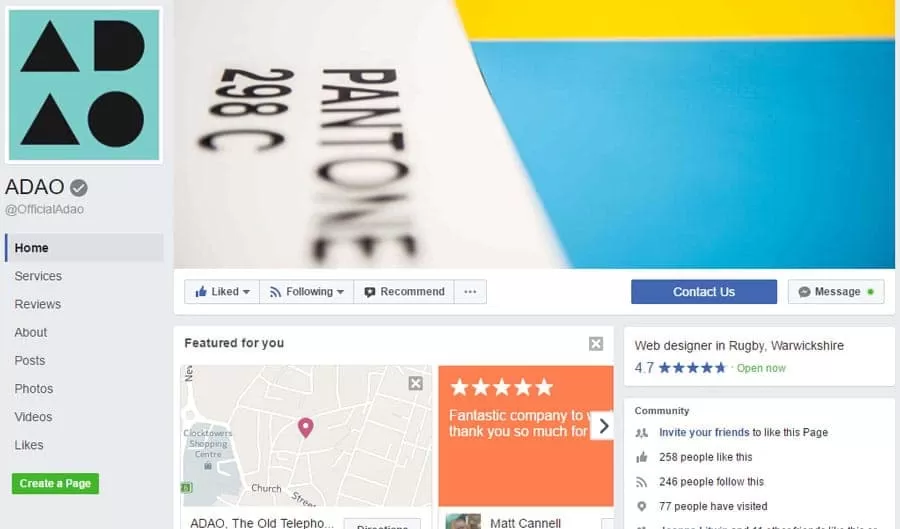
When the basics of the page are completed, be sure to fill out the milestones of the business. This helps to increase the credibility of your page and people will see you as a more trustworthy brand. Milestones can include: the day the company was founded, product/service launches and events.
Every business is different however there are some great general rules to abide by when it come to posting on Facebook, these rules make sure your content stands out and is aesthetically pleasing to Facebook users.
Insights provided by Facebook allows you to understand the performance of your Facebook page. From the insights section of Facebook Manger you are able to see stats like:
Terminology you should know:
| Reach | Page views | Actions on Page | |
| See how many people saw your posts, as well as how many liked, shared and commented on them. This will help you learn which posts get the most attention, allowing you to create more of the kinds of posts that people will interact with. | Discover how many people are viewing your Page and what sections they’re looking at. Then, get aggregated details on your audience by age, gender and location. Use this information to target different audiences with boosted posts and adverts, or tailor your content to their interests. | See what actions people are taking on your Page, including whether they are going to your website or clicking on your call-to-action button. This will help you adjust your Page to encourage people to take the actions you want. | |
| Posts | People | ||
| See a breakdown of how each of your Facebook Page posts have performed over time. You’ll see how many people each post has reached, how many responded with clicks and reactions and the type of post, so that you can quickly analyse what’s working best. | Understand your audience with aggregated information including age, gender and location. You’ll also see when people are looking at your Page and how they found it. This can help you create posts for the best response. | ||
If you are interested in venturing into the social media world but are unsure where to start, don’t hesitate to get in contact with ADAO. We provide great insights and strategy for all social media channels and can help you better understand your business so that you receive the greatest return.